MySchool Online Orientation and Q&A
Facebook Live Event
Click on the link above on August 20th at 6:00 pm
Click on the link above on August 20th at 6:00 pm
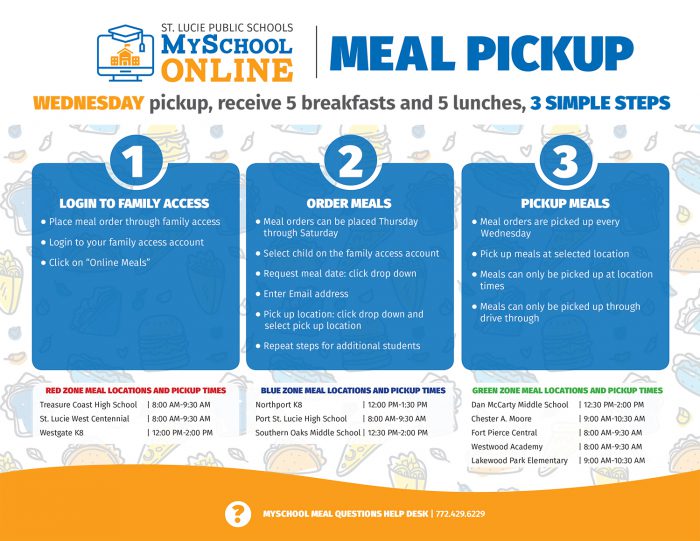
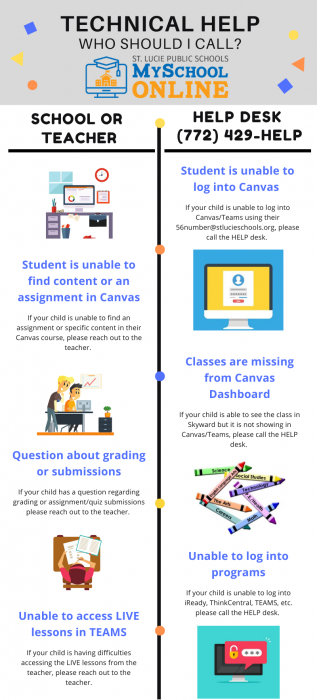
This video is for families who have received a computer with “St. Lucie Public Schools” etched into the front cover of the device. If the computer you received came in a new box, please refer to the “Boxed-Computer Setup” tab for set-up instructions.
This video is for families who have received a brand-new laptop, in a box from their school site. If the computer you received has “St. Lucie Public Schools” etched into the front cover, please refer to the “Etched-Computer Setup” tab for set-up instructions.
Digital Accessibility tools are helpful technology resources used across platforms to meet the diverse needs of learners. Read on to find out how students can use these tools to support their online learning and try out the tools in the interactive guides/demos.
Reading: https://aka.ms/InclusiveReadingDemo
Help students read more effectively
This video is for families who have received a brand-new laptop, in a box from their school site. If the computer you received has “St. Lucie Public Schools” etched into the front cover, please refer to the “Etched-Computer Setup” tab for set-up instructions.
Math: https://aka.ms/InclusiveMathDemo
Provide inclusive math tools
In this interactive guide, you’ll see how inclusive math features from Microsoft provide a toolbox of free capabilities to empower students of all abilities and learning styles, improve comprehension of written problems and their solutions, and enable students to work independently at their own pace.