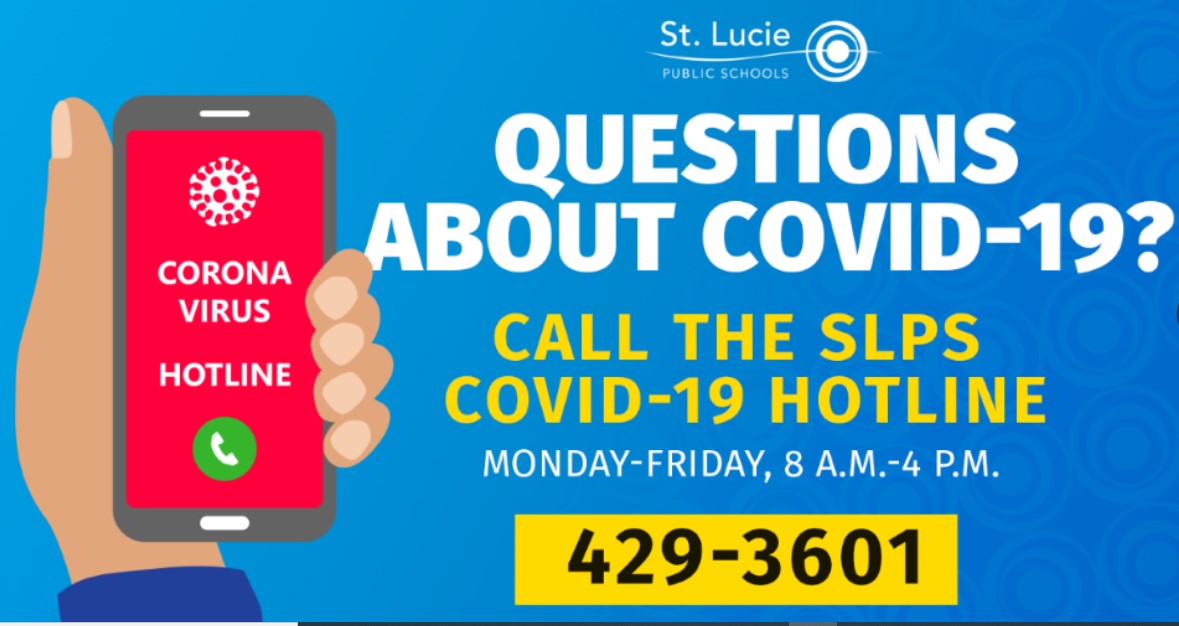St. Lucie Public Schools Launches New Distance Learning Dashboard
The Dashboard provides students and parents with “How To” video tutorials and step by step directions on:
• Connecting Your District Laptop to the Internet
• Downloading Canvas Learning Platform App
• Accessing Canvas Learning Platform
• Sending a Message to Your Teacher
• Submitting an Assignment
• Using Microsoft Teams
• Logging into Edgenuity (secondary students)
Please visit https://www.stlucie.k12.fl.us/distance-learning/#1585320606173-add360ca-37dc
to explore the resources. Keep checking back as we begin this distance learning journey together!